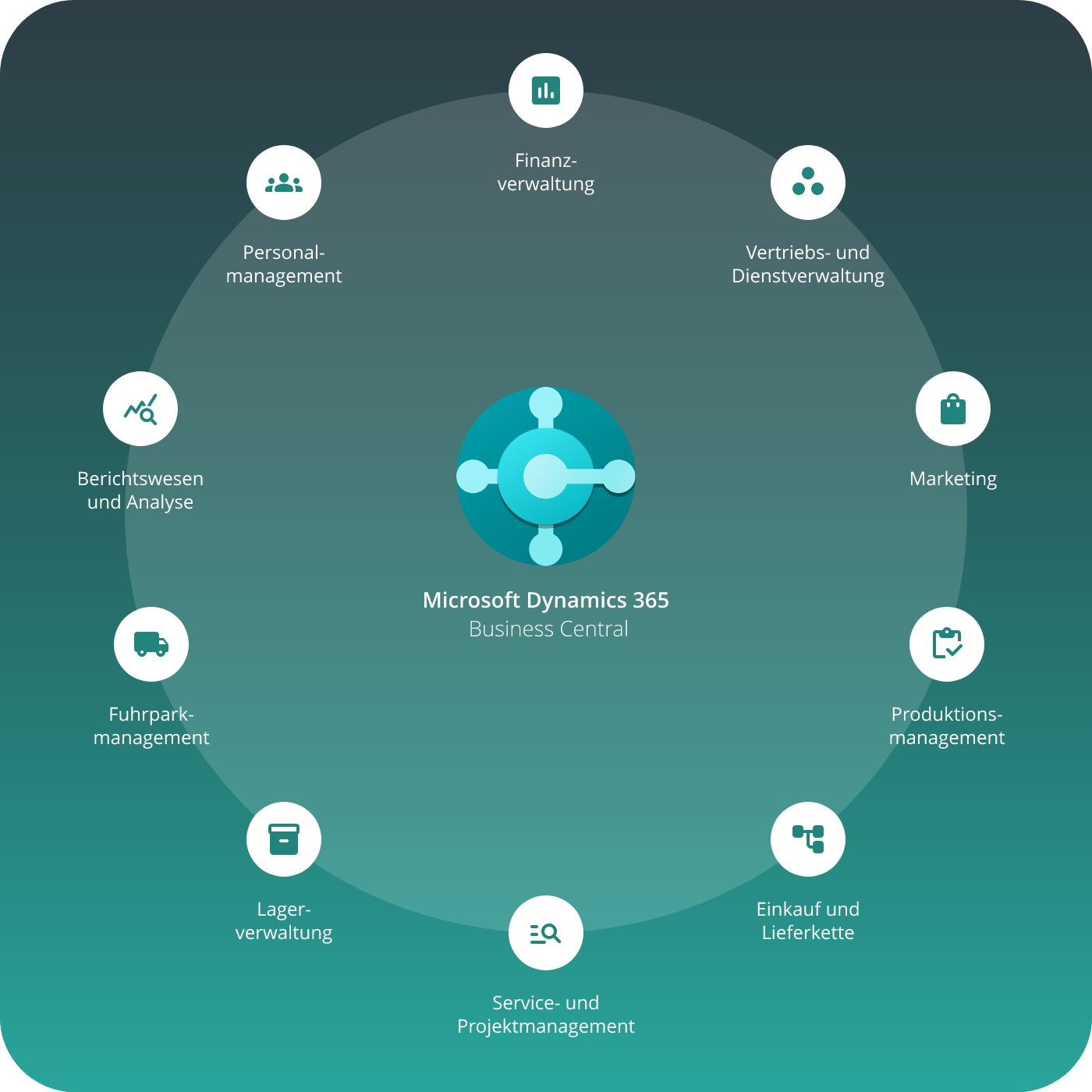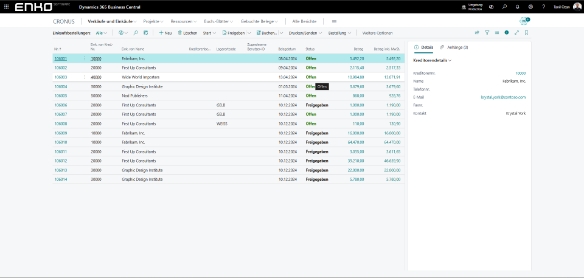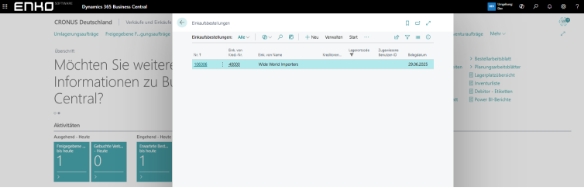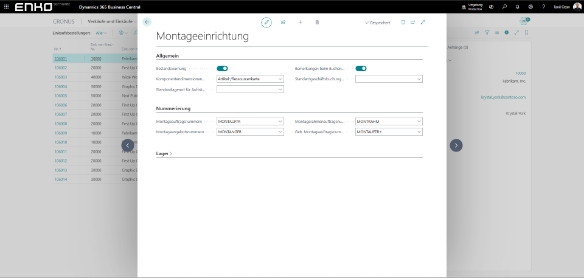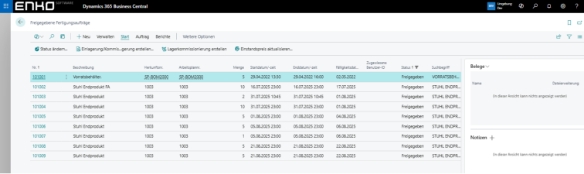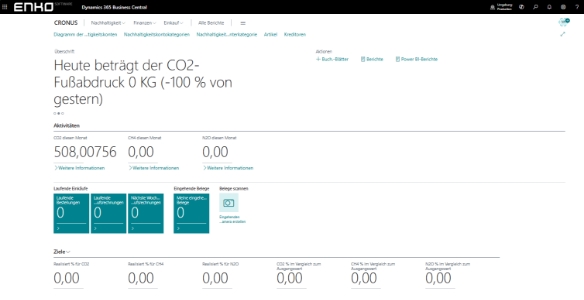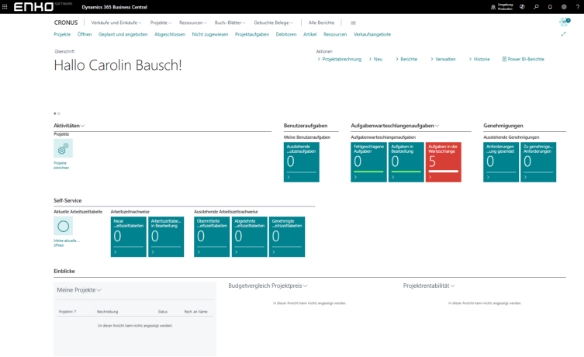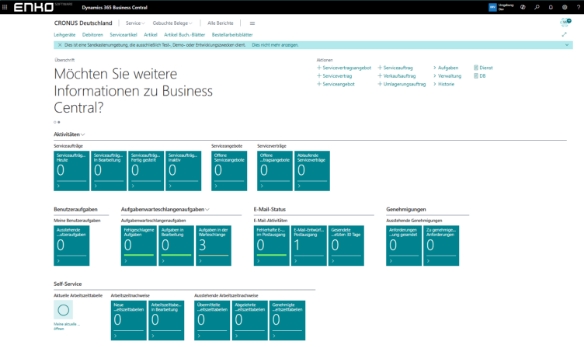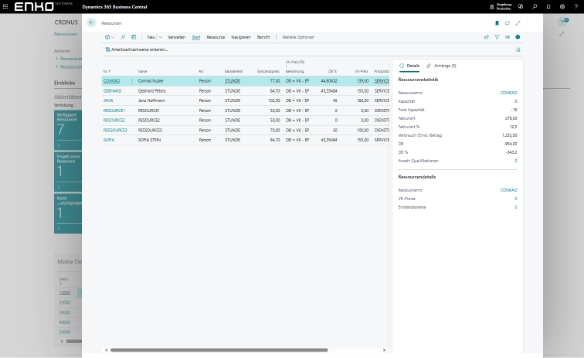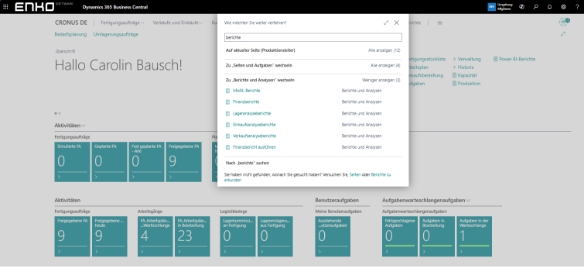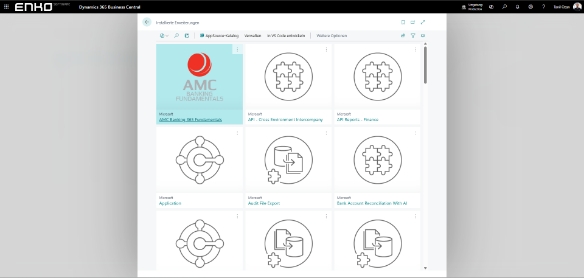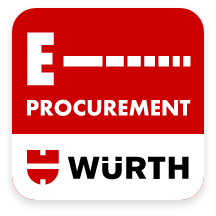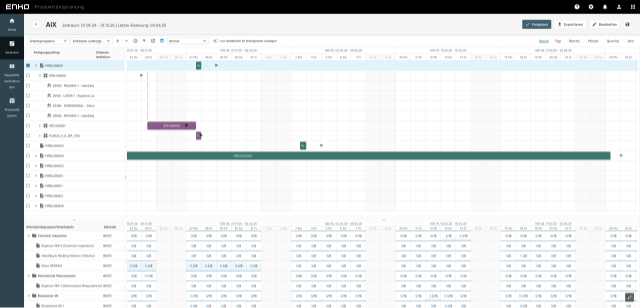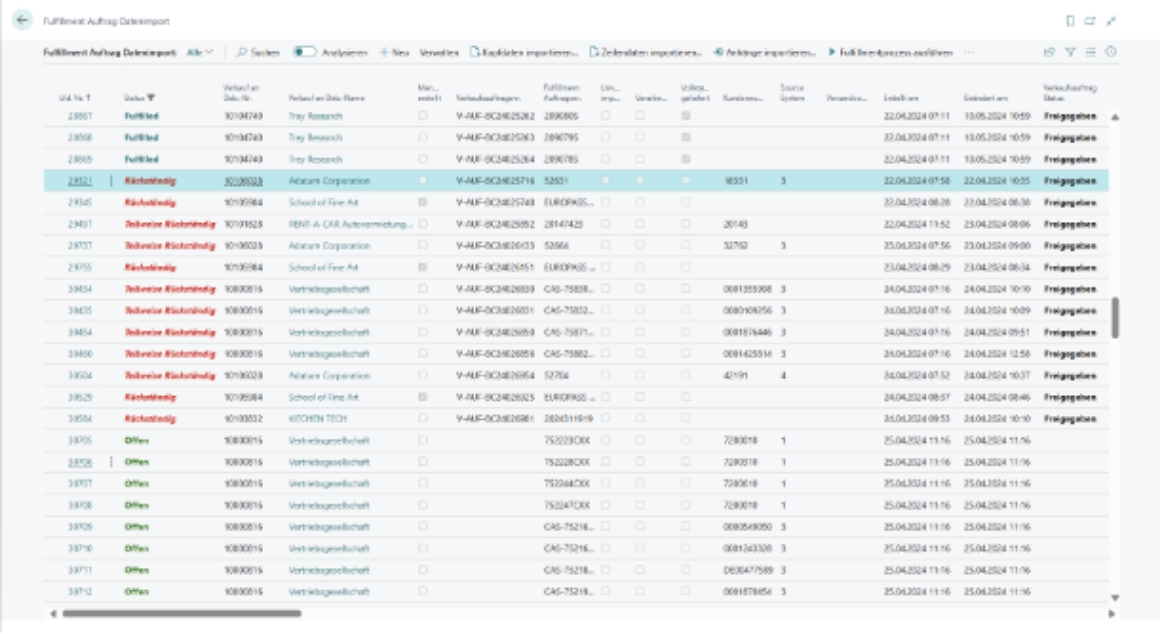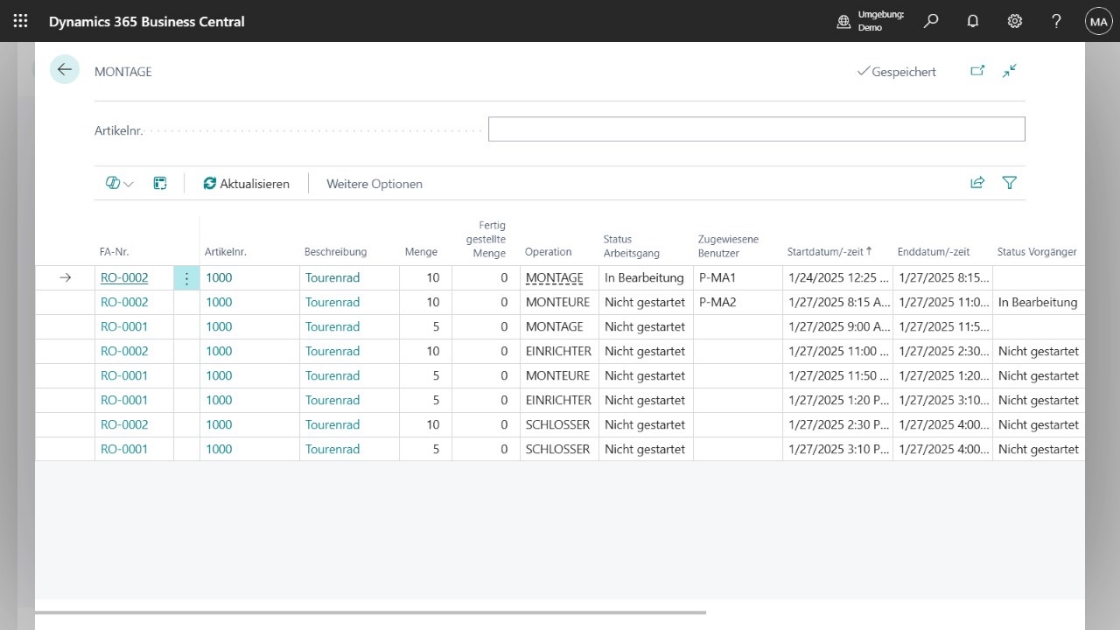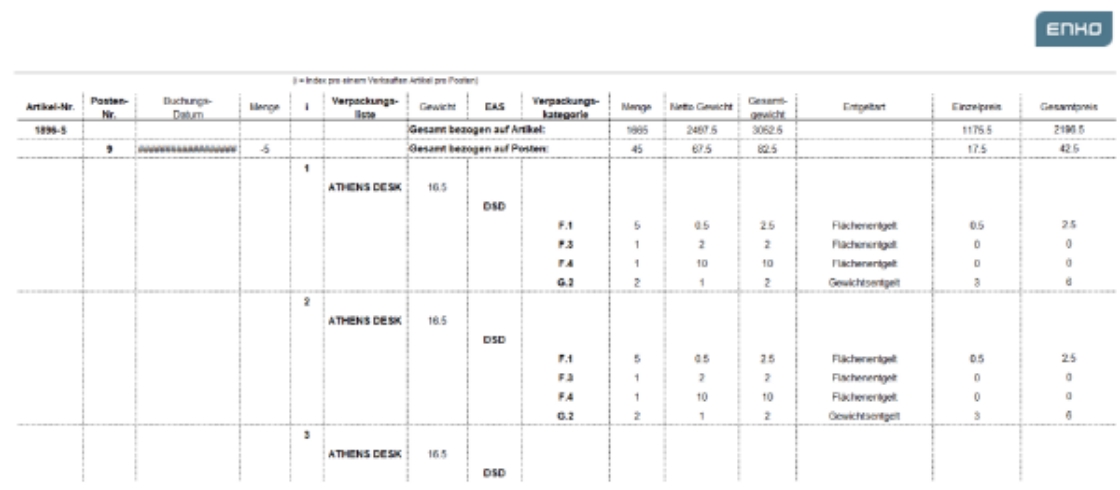As a certified Microsoft Partner, we have in-depth expertise in Microsoft AI, Azure, Power BI, and Dynamics 365 Business Central—backed by numerous Microsoft certifications—enabling us to offer our customers high-tech and innovative solutions.
Microsoft Dynamics 365 Business Central is a cloud-based ERP solution for small and medium-sized businesses.
It combines key business processes such as finance, sales, purchasing, warehousing, production, and project management in a single, integrated platform.
With Business Central, companies can automate their processes, evaluate data in real time, and optimize business decisions – directly from the Microsoft cloud and seamlessly integrated with other Microsoft 365 tools such as Outlook, Teams, and Excel.